To finish out the semester, we, the students of Humanities 100, decided to create a final masterpiece together as a class. We decided not to go off and do our own individual final projects, but to instead tie everything we accomplished throughout the semester together by creating a website that connects all of our individual works. Since we had already done most of the behind-the-scenes work throughout the entire semester, this project required us to create a visual presentation of all our separate works as one project.
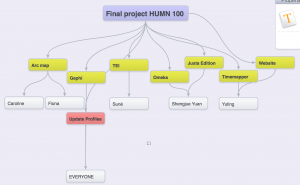
We started to plan out our approach to this project by assigning roles among ourselves with a website called Spiderscribe. The way we went about assigning these roles was to let each erson decide what they like to do the most out of everything we’ve done this semester. We had to choose between tools such as Omeka, Juxta Editions, oXygen, TimeMapper, Gephi, and GIS. Caroline and Fiona were good candidates for doing the story maps with GIS because they both liked mapping and writing about the journey. They did a very nice job with making it look good and easy to understand. Yuting gladly accepted two of the more difficult jobs in my opinion. She was assigned to work with TimeMapper to map out what other historical events were happening during the same time. On top of that, she accepted the responsibility of designing the entire final project website. She really did a fantastic job with the design and organization of the contents. Along with Yuting, another person who accepted more than one responsibility was Shengjue. She was responsible for talking about Juxta Editions while also making an exhibit of the journal in Omeka. She was chosen for working with Omeka because she has had some experience with it from helping Professor Faull in the past.
I was responsible for using oXygen to make sure the TEI files were consistent and formatted so we could publish a nice transcription of the journal online.
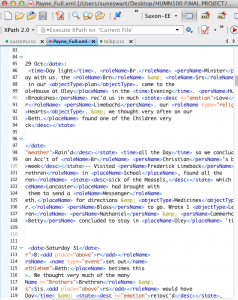
I was happy with this assignment because I enjoyed marking up the files in oXygen. Before I could start, Professor Jakacki had to compile our individual TEI files into one big file and email it to me. With the help of Professor Faull, we made sure the tags were consistent throughout all the files. It was important that all the people and role names were consistent, because I want to keep track of all of the characters in the text. We had to make sure that everyone tagged emotions and references to Jesus since the journal was written with an exceptional amount of emotion and most of it because of the writer’s strong religious beliefs. We needed to check that everyone marked words that were spelled differently than they are today. This may not have seemed as important for others to mark up as it was to me. It is very interesting for me to see how simple things like that change from then to now. So I wanted all of the files to have those words tagged. It was most important to have all dates tagged because I knew that this would be necessary for the CSS file and would be very noticeable if it was wrong.
After making sure everything was tagged correctly, I started to edit the final CSS file that was linked to our tagged files. With this file I could edit the way the files would be displayed online. I could format the fonts by tag, for example we could make all names of people appear in a green, italicized font if we wanted to. After thinking about this project as a whole even more deeply, I realized that it is more important to change the format of tags that are not just people, places, and dates. The reason is because those are basic tags that are already available through Juxta Editions. If I want to show off the great work I was able to do through <oXygen/> then I should highlight this by changing the color of words that were tagged as emotions and role names.
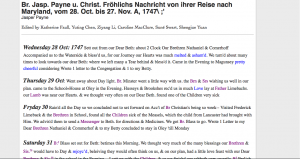
So this is exactly what I did. I changed the color of words tagged as “emotion” to blue and “roleName” to purple. I also decided to stick with making the dates stand out so the the journal stays easy to read. I still chose to italicize words that were differently spelled back then than they are now for the same reasons previously stated. As for paragraph breaks, I decided to break before each date in addition to after each actual journal page.
My role in this project helped me to realize just how revolutionary this field of study is. Digital Humanists are able to view our project and use it to rediscover our artifacts. These technologies allow for them to do this from the comfort of their own homes. There is no need to travel around the world to find the artifact and then transcribe it. I like the integration of historical artifacts with modern technology. The connections that I was able to make and the conclusions I was able to derive from the artifact would not have been possible without the collaboration of these different technologies. Digital Humanities constantly fascinates me and creating this final project made me feel like I was part of something bigger than myself. It gave me a chance to formally publish work that I’ve done in a format that I can share with the world. It has been made clear to us that opportunities like this are usually not given to undergraduate students and we are very fortunate to have been able to use these tools and to be a part of a project like this. My favorite part of this project though, were the people that I was able to work with on it. My peers not only did a great job, but also made it fun and the class periods we spent working together flew by every time. My classmates were a pleasure to work with, especially because we were a very diverse group. Click on the image below to read more about us and to view our final project.
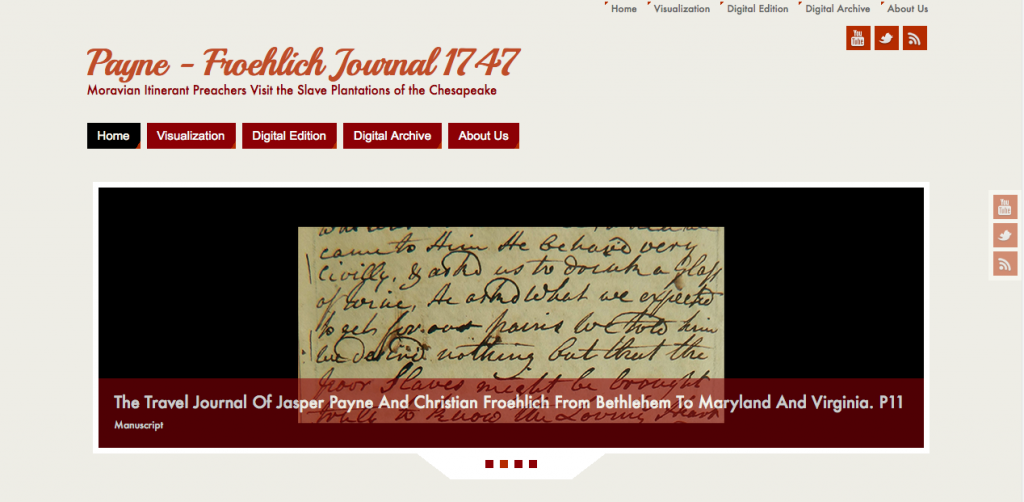
Leave a Reply